https://docs.unrealengine.com/5.0/ko/downloading-unreal-engine-source-code/
언리얼 엔진 소스 코드 내려받기
소스 코드 저장소에 접속하여 언리얼 엔진 최신 빌드를 다운로드하는 법에 대한 단계별 안내입니다.
docs.unrealengine.com
요 문서 가이드 라인대로 하면 됨
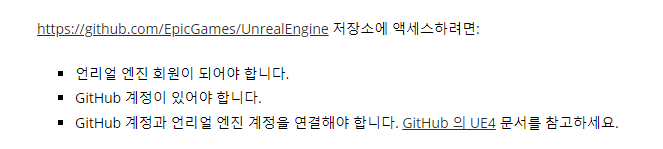
요거 주의하고, 깃허브 들어가서 소스 코드 Clone하거나 Download Zip한다.
안에 Read Me 있으니 잘 따라하면 된다. UE5 기준 용량이 어마어마하다.
### Windows
1. Install a Git client like **[GitHub for Windows](https://windows.github.com/)**, then **[fork and clone our repository](https://guides.github.com/activities/forking/)**.
To use Git from the command line instead, see the [Setting up Git](https://help.github.com/articles/set-up-git/) and [Fork a Repo](https://help.github.com/articles/fork-a-repo/) articles.
If you'd prefer not to use Git, you can get the source with the **Download ZIP** button on the right. Note that the zip utility built in to Windows marks the contents of .zip files downloaded from the Internet as unsafe to execute, so right-click the .zip file and select **Properties…** and **Unblock** before decompressing it.
1. Install **Visual Studio 2019**.
All desktop editions of Visual Studio 2019 can build UE5, including [Visual Studio Community 2019](http://www.visualstudio.com/products/visual-studio-community-vs), which is free for small teams and individual developers.
To install the correct components for UE5 development, make sure the **Game Development with C++** workload is checked. Under the **Installation Details** section on the right, also choose the following components:
- **C++ profiling tools**
- **C++ AddressSanitizer** (optional)
- **Windows 10 SDK** (10.0.18362 or newer)
- **Unreal Engine Installer**
1. Open your source folder in Windows Explorer and run **Setup.bat**. This will download binary content for the engine, install prerequisites, and set up Unreal file associations.
On Windows 8, a warning from SmartScreen may appear. Click **More info**, then **Run anyway** to continue.
A clean download of the engine binaries is currently 3-4 GB, which may take some time to complete. Subsequent runs will be much faster, as they only download new and updated content.
1. Run **GenerateProjectFiles.bat** to create project files for the engine. It should take less than a minute to complete.
1. Load the project into Visual Studio by double-clicking the new **UE5.sln** file.
1. Set your solution configuration to **Development Editor** and your solution platform to **Win64**, then right click the **UE5** target and select **Build**. It may take anywhere between 10 and 40 minutes to finish compiling, depending on your system specs.
1. After compiling finishes, you can run the editor from Visual Studio by setting your startup project to **UE5** and pressing **F5** to start debugging.